How to Change IMO Name
IMO is a free video calling and chatting App which is best user-friendly user for all types of Smartphone’s. Here we will add a default username or account name for IMO while creating for the first time. But there is no direct edit option for account name change in IMO app. You should follow few steps to edit name in IMO

You should go through settings and add a request name change for IMO account. I have given step by step guide to change IMO username without spending more time on it. Don’t go with fake processes to change name. You can go through live demo video about changing IMO account name
How to change IMO username
Live Demo
- Open IMO app
- Click on 3 line icon symbol that you can left bottom corner on your app
- Go through settings
- Scroll down until you see IMO account settings, open it
- Choose request IMO name change from the options
Change your name after you clicked request for name change then it will change to requested name for your IMO Account. Like this you can change your IMO account name at anytime as per your intreast.



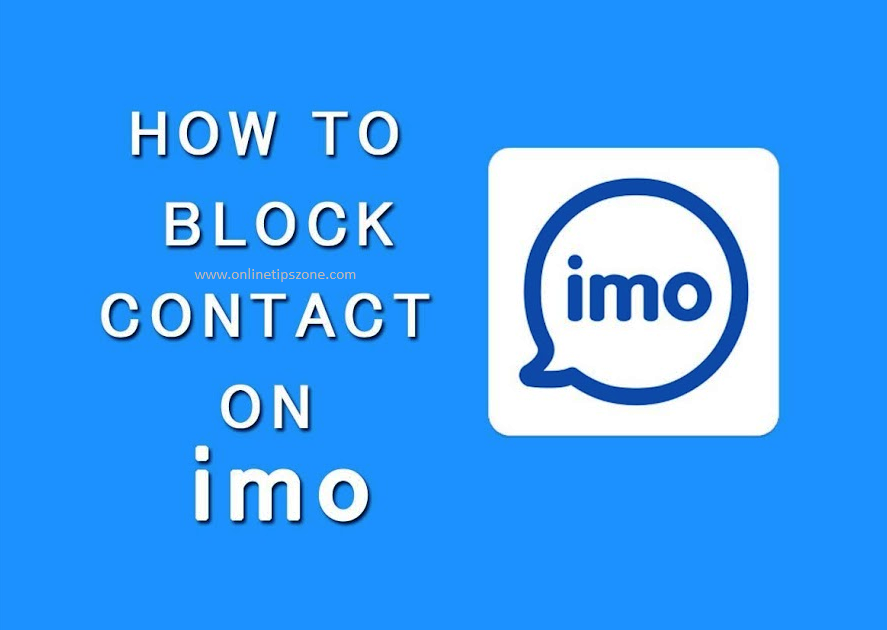
Post a comment
Your email address will not be published. Required fields are marked*