How to Delete IMO
IMO is an easy way to talk on video and audio calls as well as chatting is also very comfortable in it. Sometimes we may get irritated with calls and not interested use IMO App or account. If you uninstall it, still your number will shown has you are Imo so that people will add you automatically by getting their available imo contacts on their phone.

You should delete your IMO account to stop adding you and getting calls notification through IMO. Your number is no longer to show that you have IMO account and people will not get your imo account even they search using mobile number. I am giving here step by step method about how to deactivate IMO account permanently.
How to Deactivate IMO Account
Live Demo
- Open IMO App
- Click on 3 line icon symbol
- Go through settings
- Scroll down and open IMO Account settings
- Click on Delete your IMO account
- It will ask phone number to delete account
- Enter phone number and deactivate IMO account
Like this you can delete or deactivate IMO account at any time to stop getting notifications and alerts from IMO App. If you are unable deactivate with above explained steps, just contact me then i will share with updated app method or procedure to delete imo account



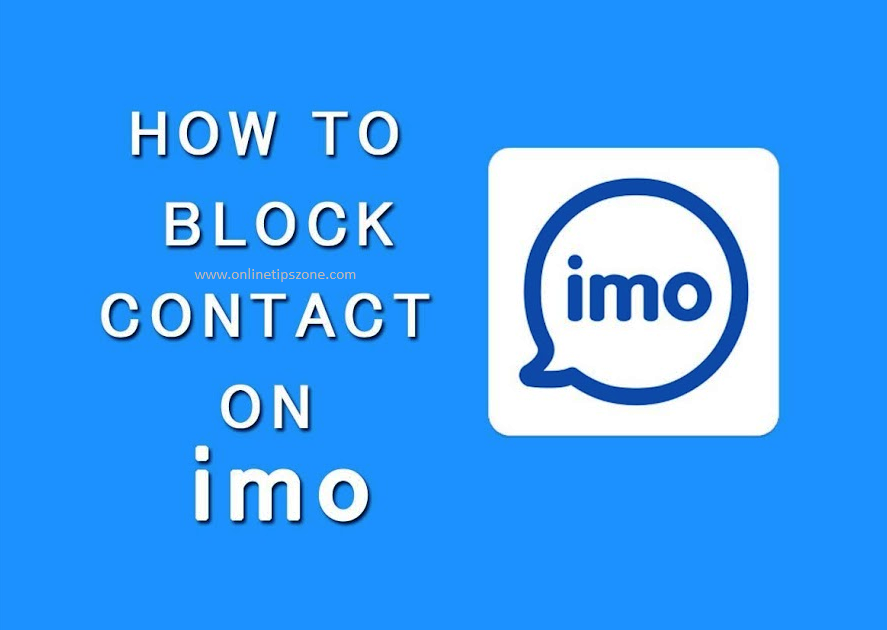
Post a comment
Your email address will not be published. Required fields are marked*