How to check My Stories in Snapchat
Snapchat is social media app which we can share videos and pictures with special snap symbols which are available on App. We can add number of Snaps in a day using snapchat to show your friends who are added you in their contacts. Still few people don’t have idea about how to view their stories and snaps on snapchat.
.png)
We have discussed about how to check friends stories on snapchat in previous article now we will check about how to check your stories on snapchat app. it is easy to view stories on snapchat which you added recently. You can add comment below to clear your doubts regarding this app and tip
How to see snapchat stories
- Open app on your device
- Click on Stories from your screen
- You can see 3 vertical dot symbol icon just beside to my story tab
- Click on 3 vertical dot Icon and It will show list of your total stories what you have added recently
How to See Memories or Snaps on Snapchat
- Open app on your device
- Click on photos icon that you can see under the circle button which we can use to snap on App



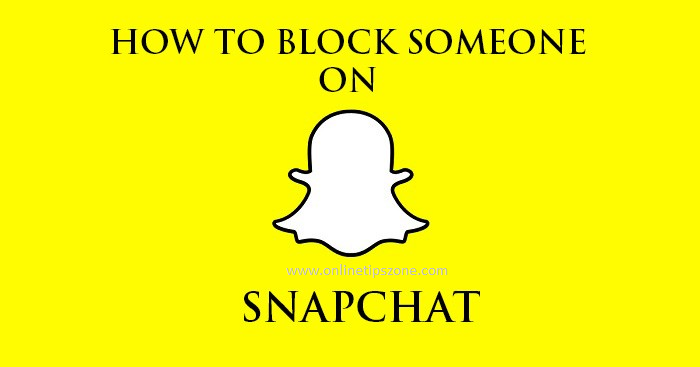

Post a comment
Your email address will not be published. Required fields are marked*