How to delete snapchat story
We can add any number of stories on Snapchat everyday but we can remove any specific story or snap from snapchat if we don’t like to show it to our friends from your contacts. I have faced same issue and I found delete option for a story on it. Like this we can remove any story which you don’t want to keep after you published
.png)
We have published so many tips regarding snapchat app and earlier post about how to see your stories on snapchat app. Now we will discuss about deleting a specific story from the list of your stories. Follow below steps to know how to delete specific story from snapchat account using mobile App
How to Delete Stories on Snapchat
Live Demo
- Open app from your device
- Click on stories option from your home screen of snapchat app
- Click on my stories to display your stories
- You can see top arrow button or symbol at bottom of your story, click on it
- You can see delete option for that story
Like this you can delete specific status or snap or memory from your stories o snapchat app. For more tips regarding it contact with us through below comments or our social media accounts



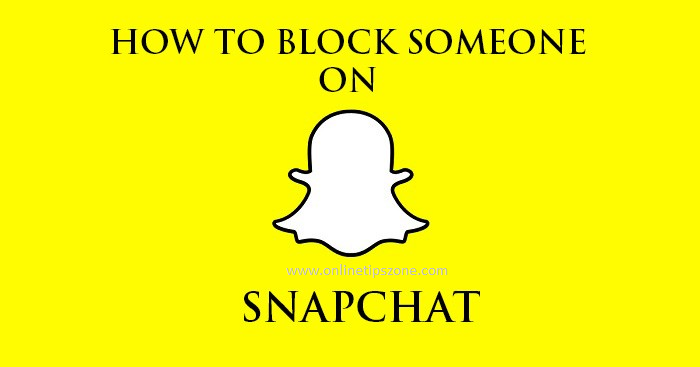

Post a comment
Your email address will not be published. Required fields are marked*