How to Unblock Someone on Snapchat
I have given simple steps to know how to block someone on Snapchat App and now I am going to show about how to unblock someone on Snapchat or how to check blocked contacts list on Snapchat. We may block anyone for any reason on snapchat for certain period of time. Now you want to unblock a specific person from the friends whom you blocked earlier.

You can’t see blocked contacts list easily and it is somewhat difficult to find the option of blocked contacts list on Snapchat comparing with Whatsapp and facebook messengers. Follow below steps and screen shots to know how to unblock someone on Snapchat account using app. You can ask any doubts regarding snapchat through comments.
How to Unblock snapchat contacts
Live Demo
- Open Snapchat App from your device
- Click on snapchat symbol or Flower Icon
- Go through settings Icon
- Scroll down until you see blocked option
- Open blocked and check contacts list that you blocked
- Choose any friend form the list click cross mark to unblock him on snapchat



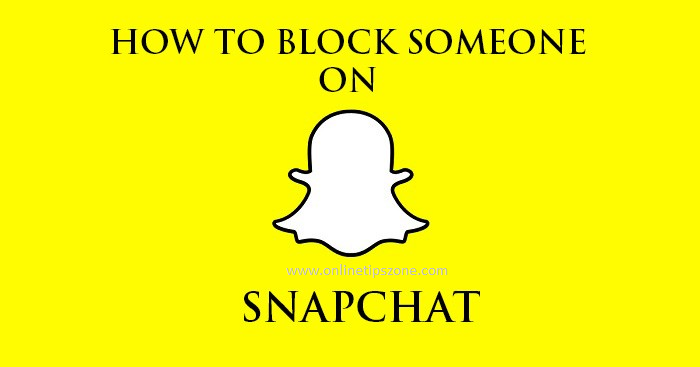

Post a comment
Your email address will not be published. Required fields are marked*