How to Block Someone on Gmail
Everyone will have Gmail accounts in these days and Gmail inbox is always filled with bunch of mails even we don’t know how they came to our mail and we don’t have any use with some mails. Generally we use to move spam all mails which we don’t have any use with those mails.

Are you getting irritated with mails from a specific person in Gmail account? Gmail has special option to block specific persons who are sending waste and no usage of mails. So you can block Emails in Gmail. There is no one click button to block email address like spam mails, you would know what I meant here.
Here you go with following steps to block emails on Gmail to never get mails from that email or that person.
How to block someone on Gmail
Live Demo
- log on to Gmail with credentials
- Open their email which you want block the email address
- Now click on 3 dot icon that you can see at right top corner in mail section
- You will get list of options like “reply, forward” and you can see block option from the dropdown menu
- Select block email and confirm it after you clicked on it
- Now you have blocked that email and you are no longer to receive mails and messages through that email address
It is the best way to stop receiving messages and mails from a specific person who sent you lot of no usage mails. Like this you can block number of email addresses from your Gmail account. Like this you can use blocking option on Gmail. You can unblock those email addresses whenever you want to receive emails from them.
Click here to know “How to unblock email in Gmail”


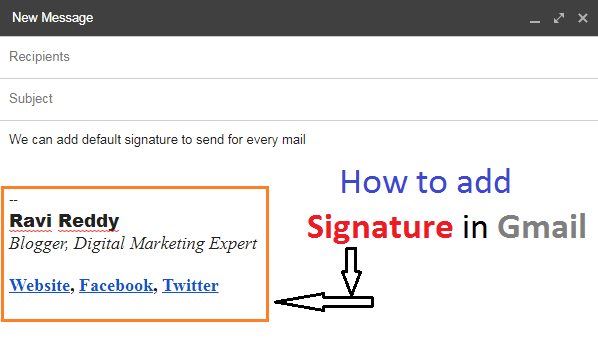

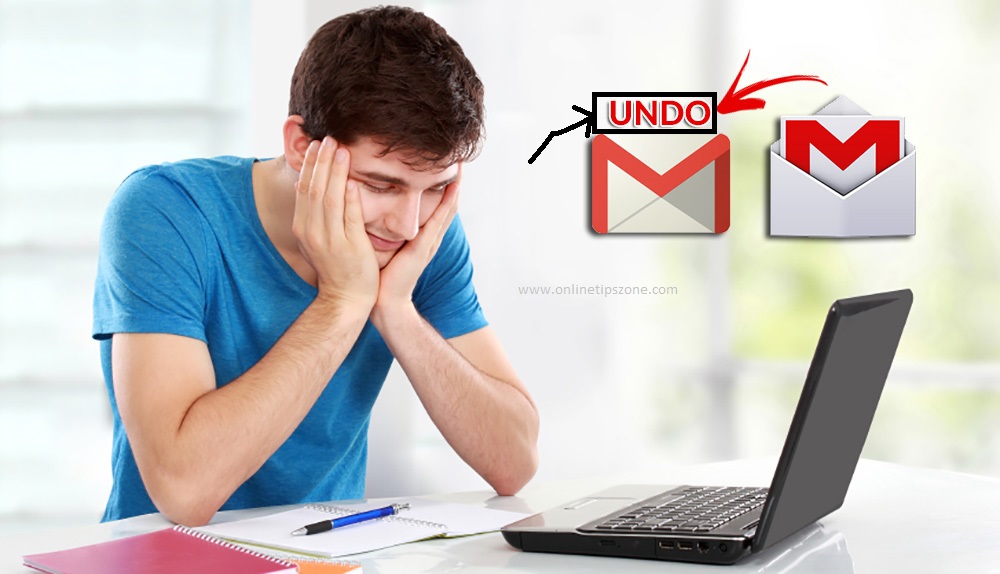
Post a comment
Your email address will not be published. Required fields are marked*