How to change Gmail Username
I know we all get mails daily but it will not show their email id for their mails right, we can see only names for every mail so that we can fnd from whom we got before opening mail. Here we have an option that we can edit gmail username to show our mails with required name instead of using old names.

I am giving few simple steps below which helps you to change display name in gmail or else you can go through video for detailed prcoedure of gmail name change. you can come up with any queries regarding gmail and its features
How to change Gmail Username
Live Demo
- Open gmail and logon to it
- Go through settings
- Now click on account tab from the top menu
- Scroll down you can send mail as option
- Click edit info
- write your required name and click save button
Like this you can add different name for emails in gmail so that people can see the name what you have changed username before sending emails.


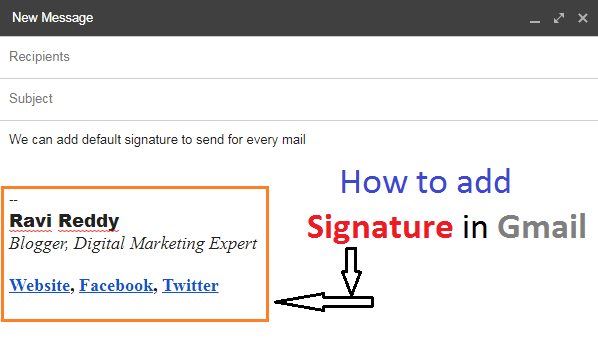

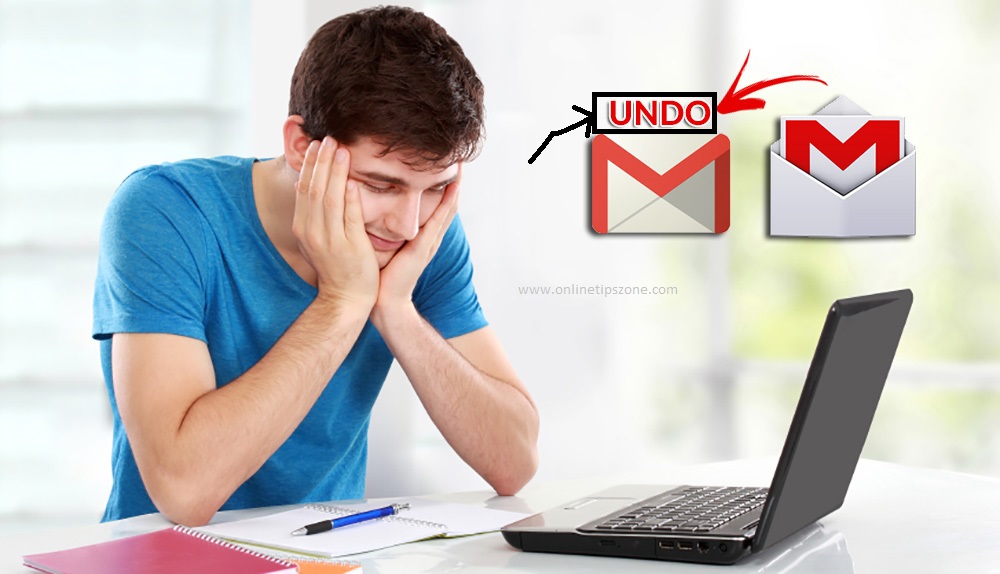
Post a comment
Your email address will not be published. Required fields are marked*