How to send a password protected email in Gmail
We are sending lots of mails using gmail everyday but no one will not think about any security and protect mails while sending. It is ok if mail is not an confidential and any important information in that. But what if it is very confientail and important information which you don’t want see it others even they have password of user gmail account.

Here I am giving an important tip about how to send a secure mail in gmail by adding password to it so that it will open when they enter password. That password will be sent to user number or owner of that gmail account. It will ask a number to which number you want to send passcode while sending password protected mail in Gmail. So it will help you to secure your conversation with others via emails in gmail account
How to send password protected Email Gmail
Live Demo
- Open your Gmail account
- Choose compose a new mail
- Enter subject, body and attach files to email
- Now click on lock symbol from the below options which are beside to send button
- Click on require pass code and save it
Note: If you want to delete that mail after they read just choose any specific time or date to expire that mail
- Now click send button
- It will ask for a phone number to which passcode should be sent. Enter a phone number of person who want to see that mail
- It will sent to their Gmail Inbox
- Now the person who opens that mail can see that send code option
- Pass code will come to given number after clicked send code button
- Just enter pass code to see mail
Like this we can send password protected mail in Gmail account so that it will not see by others even they have access of gmail


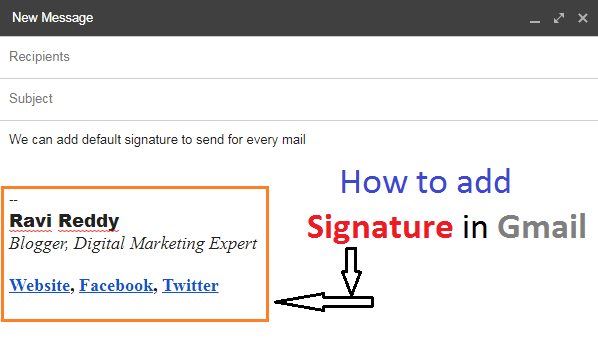

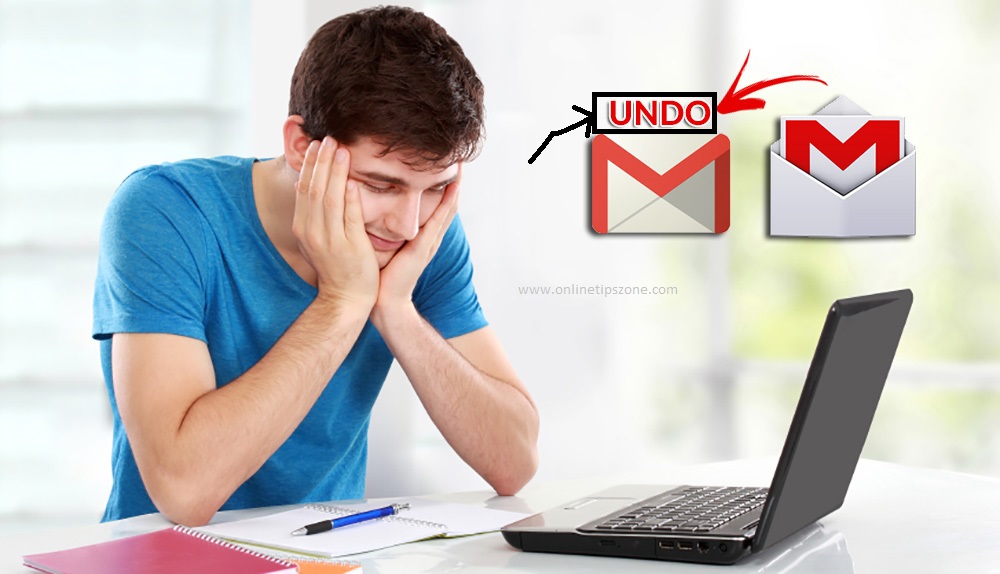
Post a comment
Your email address will not be published. Required fields are marked*