How to Change Skype Ringtone
Skype has one default ringtone for every incoming call but we have an option to change default ringtone. It has given some ringtones with in application if you like them you can use or else you can add custom ringtones by importing from your laptop or PC. It will be not easy to find where we can set custom ringtone from the desktop application. You need to take few steps to go for set ringtone for Skype from default tone.

We have given tutorial about how to set custom ringtones for contacts ok Skype to add special tone for special people to find out easily. Now we will see about how we can change default Skype ringtone for all incoming calls on web application. Follow below steps and check screen shots for clear understanding about changing default ringtone with custom ringtone
How to change default ringtone of Skype
Live Demo
- Open Skype application from your PC
- Click on Tools from the menu
- Open options from drop-down menu
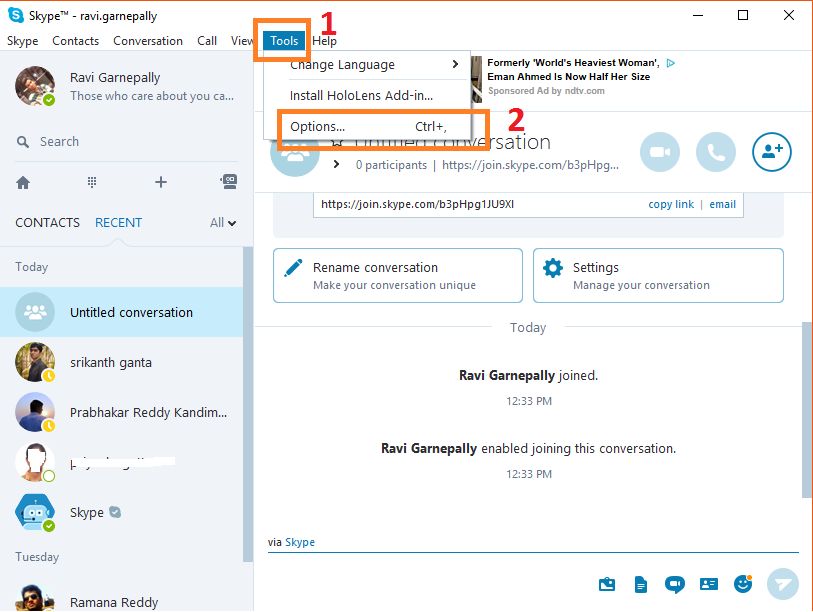
- Go through sounds from left side menu
- Choose any ringtone from available ringtones of Skype add import custom ringtones from the below box
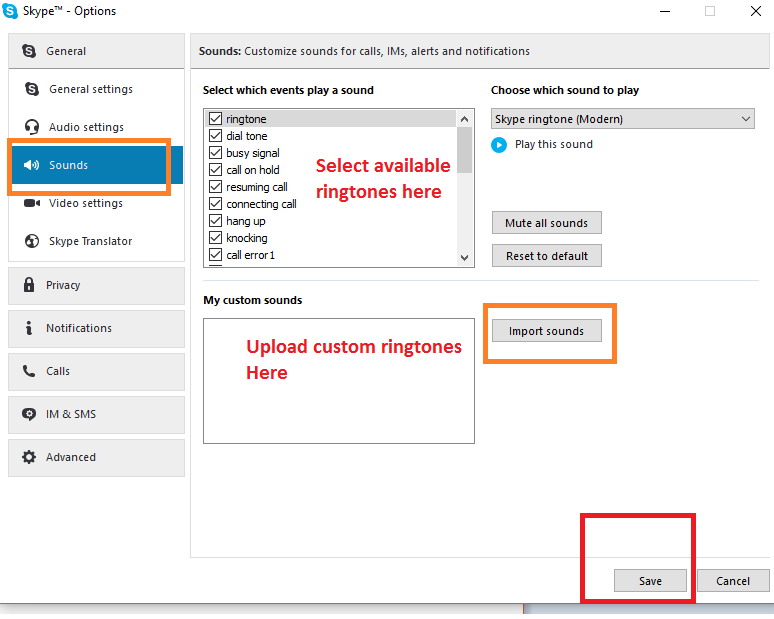
- Click save button after you made changes




.png)
Post a comment
Your email address will not be published. Required fields are marked*