How to add meta tags in Tumblr
There are so many free web platforms which give CRM to create and manage websites and blogs easily. In that tumblr is one of the best one to start a blog to promote your website services, business over internet. You can add topics through links directly instead of creating and writing articles separately on tumblr blog.
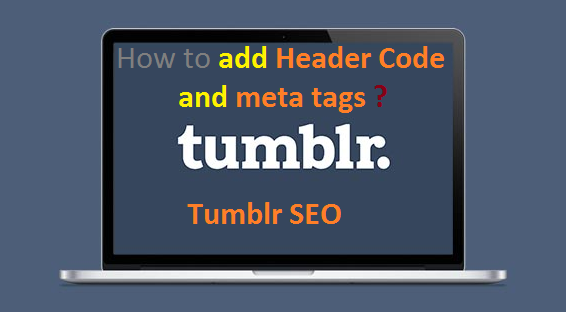
Of course creating a blog is not enough right, it won’t worth until you get traffic to it. You need to do some search engine optimization for your website or blog on Tumblr or it may be in other platform of website builder. As per the Google and all other search engine algorithms every website should have Meta tags for each page of website then only they can crawl your web page and rank your web pages in search results
For on page SEO for any website, you need to add Meta tags, webmaster code, analytics code in the header or footer. So now I am going to show how we can add header code in tumblr blogs.
How to add meta tags to Tumblr
Live Demo
- Open or log on tumblr
- Click on head or profile button
- Choose your blog from drop-down menu
- Click on Edit Theme
- Now go through edit html that you can see in the left side top corner section
- You can starting tag in the code, just you paste meta data tags or webmaster code or analytics after that head tag

- Select update preview and then click save button to publish your website meta tags and webmaster codes
Like this you can add header code in tumblr blogs. You need choose preferred website while choosing tumblr website from the list of blogs you have in one tumblr account. You can come up with any queries regarding this tip on tumblr





Post a comment
Your email address will not be published. Required fields are marked*