How to add an Admin to Google Analytics
We can add admin or user to Google analytics account for any property which you want to maintain by them with limited permissions. So that they can able to login and use your analytics account to track daily traffic and returning users data etc

We need to track daiy traffic data which you are getting to your website or app so that you will get to know that your site is doing well or not on internet. If you don't have time to do all these you can add any one to your analytics account so that you can save your time by getting reports on time from them
Add user to Google Analytics
- Log on to Google Analytics
- Choose proeprty which you want to add admin or user
- Click on settings icon from left bottom corner
- Click on Account access managment
- Now you can see + icon at the top right corner
- Click on it and invitie anyone with their email id by giving required role to assign



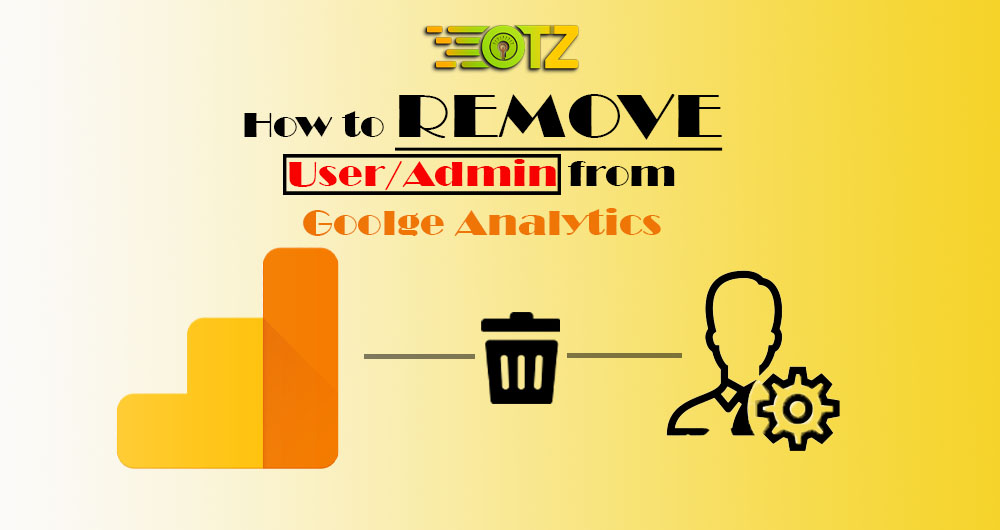
Post a comment
Your email address will not be published. Required fields are marked*