How to change Google Analytics http to https
It is the perfect decision to move your website protocols from http to https to get more security and better results in search engines. you should know about which settings you should change after moved to https for your website like before we have installed webmasters and analytics with the url of http so that you need to edit those settings also to get exact reports about crawling and traffic for your website.

Everyone feels like its not important and not much work, but it’s important for your website performance so you just fix it. You need to setup https in webmaster tools and analytics of that domain have in shortly after you moved to https. I already given guide to setup https for your domain on webmaster or search console and now I am going to give clear idea about changing https in Google analytics account.
Note: you don’t delete and reinstall Google analytics for your domain after you migrated to https or added SSL certificate to your website
Google Analytics change http to https
You need to change your domain in Google analytics with https after you linked SSL to your website. You may miss some hits through analytics if you are not added https. You don’t need to replace any track code just follow below steps to how to make these changes to redirect properly with https
Google Analytics settings for HTTPS Change
- Log on to analytics and open your domain which you want to change http to https
- Click on admin or gear or settings icon from left side menu on dashboard
- Now you can see property settings and view settings from 2nd tab and 3rd tab
- First go through property settings and change protocols to https from http
- Now go through view settings from 3rd tab and change it to https from http
That’s it, you have moved your domain from http to https in Google analytics. Like this you can do for any domain after you add SSL Certificate for your websites. You can comment below for any queries regarding this topic



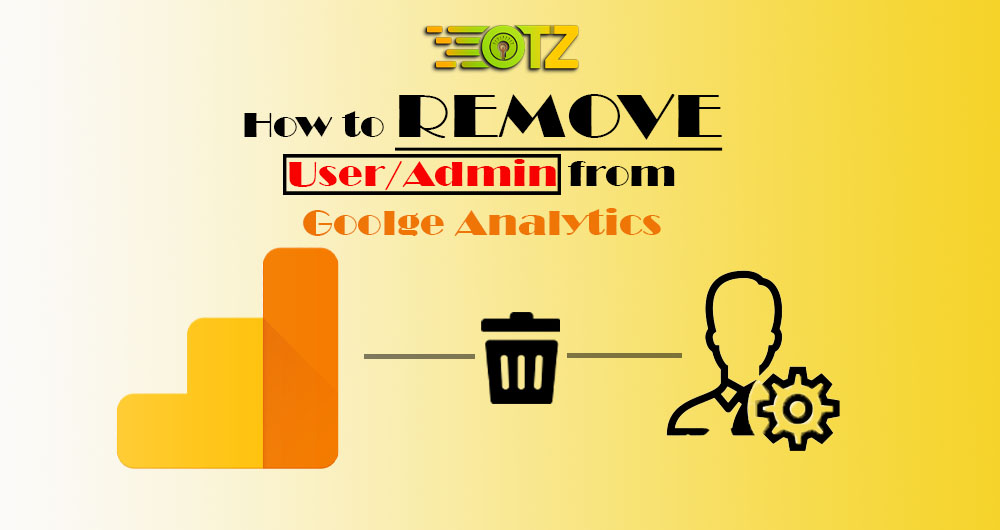
Post a comment
Your email address will not be published. Required fields are marked*