How to add custom robots txt in blogger
Every blogger knows that the importance of Robots.txt to website. It allows the search engines to crawl your website content and all info from your website.
.png)
You can write in your own style for Robots.txt to your blog. Let’s see the benefits of Robots.txt and how to add custom robots.txt file in blogger.
How to add/edit robots.txt in blogger
Live Demo
Your robots.txt should be like this below code to give a perfect path and instructions about your website to search engines or robots.
User-agent: Mediapartners-GoogleDisallow:
User-agent: *
Disallow: /search
Allow: /
Sitemap: http://www.onlinetipszone.com/sitemap.xml
You need to paste this code in robots.txt file in blogger by replacin gwith your sitemap link. Follow below steps to know where we should add robots txt in blogger
- Open blogger dashboard
- Go to Settings ==> Search preference
- Here you need click on edit (Custom Robots.txt) and paste the above code in the custom robots section
Like this you can add custom robots.txt in blogger. you can manage search engine indexing and hiding robots for specific pages on your blog.



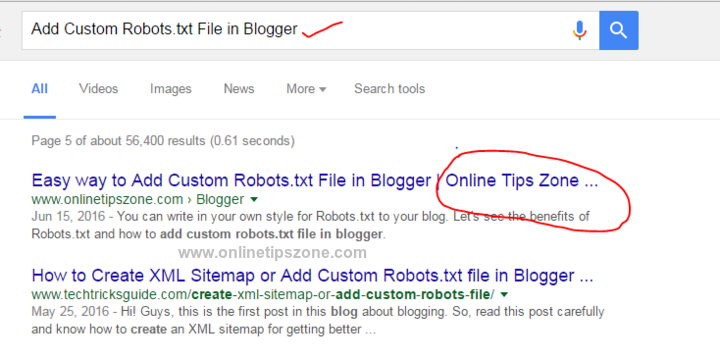
Post a comment
Your email address will not be published. Required fields are marked*