How to Remove Blog title from post title | Blogger
Are you getting home page title for every post in your blogger posts? Are you looking to remove homepage title from blogger post titles? Then check out below tip to remove default home page title from blogger post titles
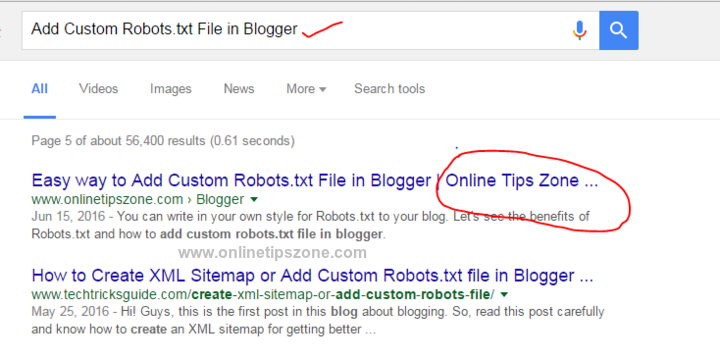
Importance of Title Tag:
Title tag should be in between 60-70 characters limit to follow the search engine rules and it will optimise easily in search engines. Like this your website will come in top for the title query searches in search engines like Google, Bing etc.
Title tag should explains the users about what your post is saying then only people will like to open your post from the search results. Making title tag as per the search engines rules is one of the best ways to reach SEO friendly website.
We will go through below content for the removal of Blogger homepage title from posts
Live Demo
- Log on to Blogger Dashboard
- open your blog to set up title tag for posts
- Go to template and click on Edit HTML
- Now click ctrl+F and search for
Note: Few templates will have title tag like this
|
404 |
Replace the above code with below code and check the title tags of every post on your blog. You will not get homepage title in blogger post tiles.



Post a comment
Your email address will not be published. Required fields are marked*