How to change Blogger templates Background
Hello blogspot users, we all know that mostly bloggers will use template to BlogSpot websites because we don’t have much knowledge on creating web templates and designs. So using templates is a best way to make your blog helps you to save time and it makes work friendly for us. I am giving some simple techniques to have minimum knowledge on blogger templates and to make user friendly in appearance

We get default background for installed templates or downloaded templates from the websites. But we don’t like that background of templates which looks not good comparing to design of theme. We have a chance to change blogger template or themes background to required color. I have given step by step method and with a live demo about “how to change background color of blogger templates and themes”
How to edit Background of Blogger
- Log on to blogger dashboard
- Choose blog which you want edit or change background
- Go through on Theme from left side menu
- Click on Customize option
- New page will open to customize template
- You can background in the menu, just go through background
Note: for specific themes there is no option for image change but you can change color combination of your background using main color theme option from the same area
- You can drop-down or down arrow button at the background image section, click on down arrow button
- Now you can upload any new background image if you have or else you can go with related category and apply any one background image from available images in blogger
Note: click on scroll with the page to display background till end of the page if page has more content
You can change blogger background at any time until you get satisfy with the background. You can ask us through comments or through facebook page for any queries and regarding blogger template customization.



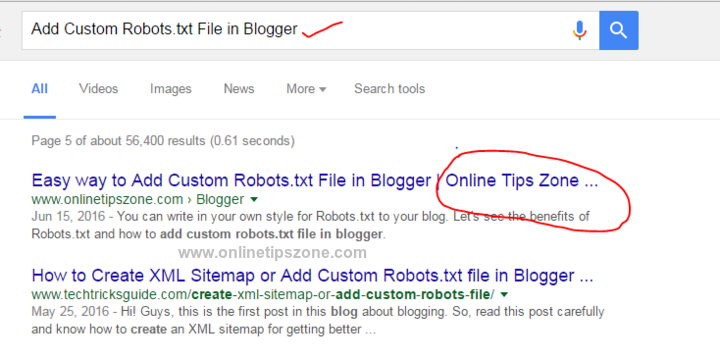
Post a comment
Your email address will not be published. Required fields are marked*