How to Change Video Size in Blogger
We will get default size for videos which you upload in blogger site. It will not visible properly for few devices. For that we have one technique to increase size and width of any video in blogger posts. Go through below steps to know about how to size of video on blogspot website or blog

How to Change Video Size in Blogger
- Open any post which you want to change video size in blogger
- Move to HTML mode
- Now click ctrl+F button at a time and search for “iframe” or “YouTube video” embed code
- That will be look like below code
- You can replace those height and width with preferred size by change the numbers
Like this we can add YouTube videos to blogger posts at any place on your post content body. For more tips and tricks regarding blogger subscribe to our official YouTube channel and like and follow us on twitter and facebook



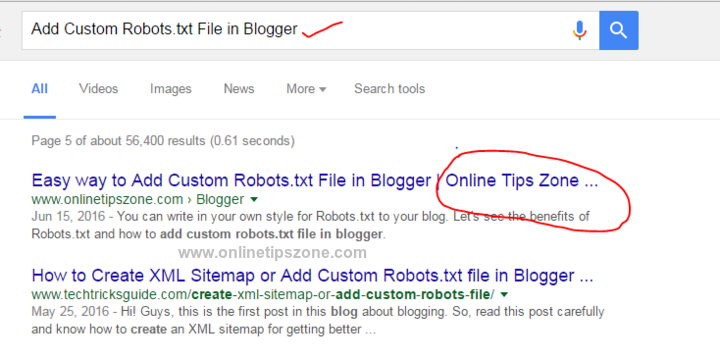
Post a comment
Your email address will not be published. Required fields are marked*