How to change Shareit Storage Location
SHAREit is using by millions of people to share or send any files from one handset to other. Every Smartphone user will have SHAREit app because it is the best app to transfer any file like audio, video even apps also we can move to our mobile without downloading on our Smartphones.

I have seen in many forums and questions like “is there any way to move SHAREit files to SD card automatically? And how to set ShareIT storage settings to preferred folders? and many more. So that I am sharing an simple way to change location for shareIT files
By default the shared files will store on shareit file of mobile storage. We can change storage location of SHAREit files into our preffered folder or location on our mobile like in SD card or somewhere else where we want to keep them. Follow below steps to know “how to change storage location of SHAREit files”
Change Shareit storage location
Live Demo
- Open ShareIT app from your mobile
- Click on 3 dot icon or menu symbol that you can see left corner on your mobile screen
- Go through settings from them left side menu
- Now you can see Storage Location tab on screen and change it to SD card and get all folders on Memory Card now
Like this we can move ShareIT files to SD card from phone by default and don’t forget to watch our Online Tips Zone videos and subscribe to our channel and follow on facebook and twitter to get regular updates about technology tips and tricks


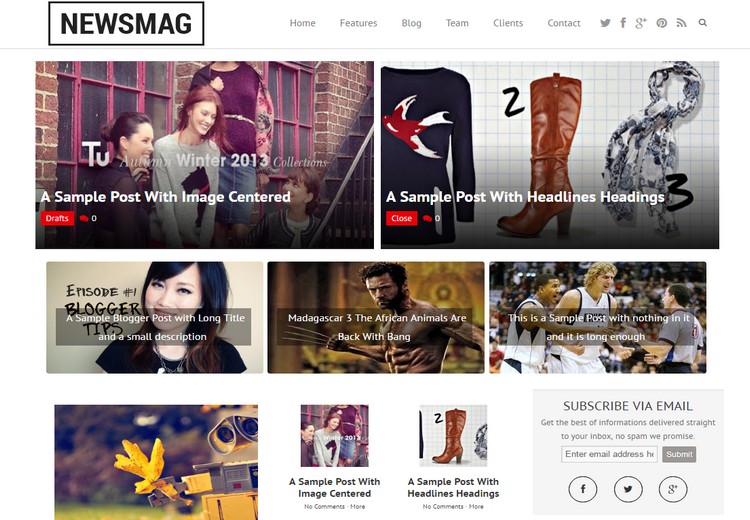
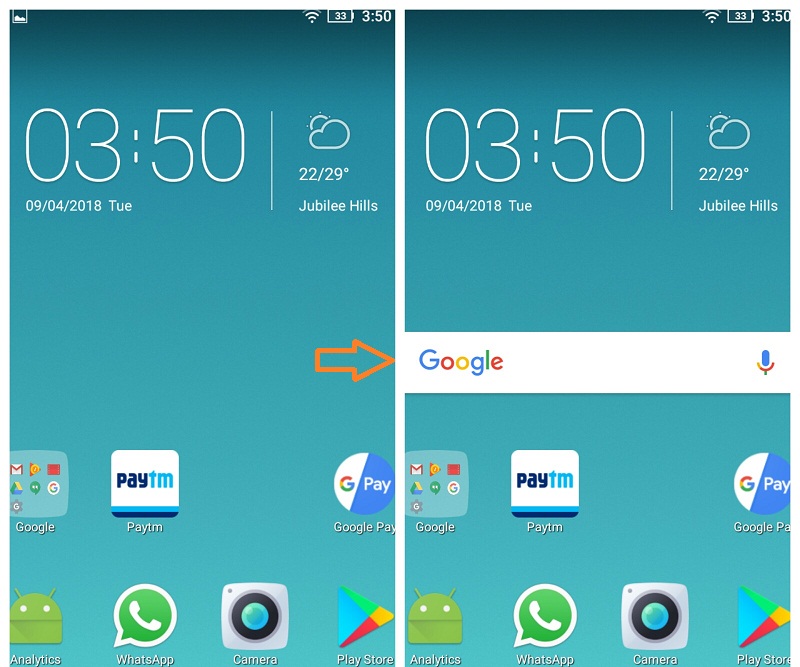
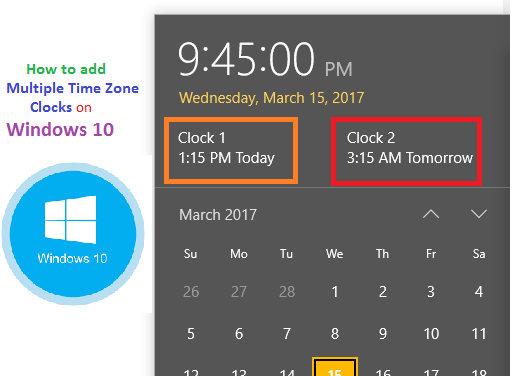
Post a comment
Your email address will not be published. Required fields are marked*