How to get Google search on Home Screen
Sometimes we will remove home screen widgets from the main menu of our android mobiles. For other apps we can add any icons or apps to home screen easily but if we remove Google search box from home screen, it is not easy to add it to home screen like other apps in any android like samsung, oppo etc.
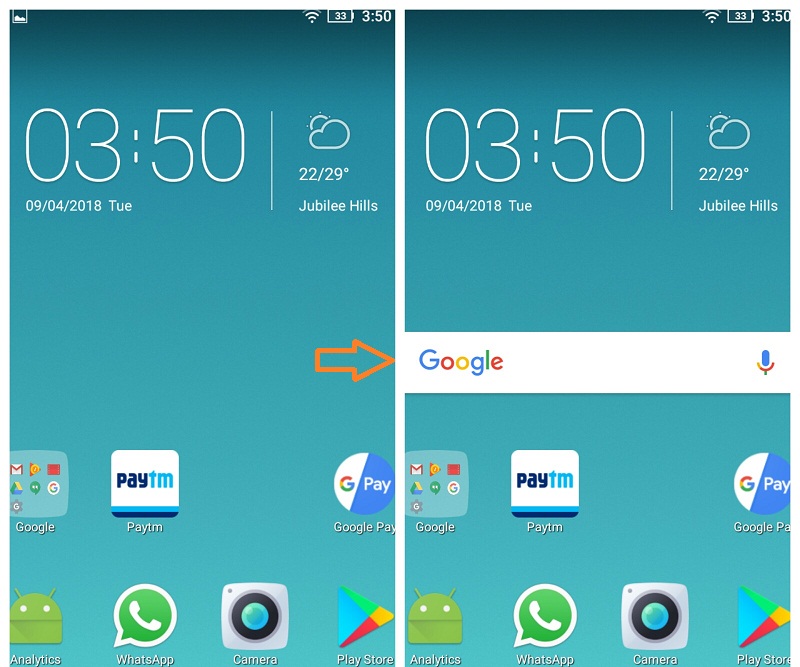
Here we need to bring it back from the android widgets that will open when you hold on home screen for 2 to 3 sec long press then a tab will come with menu. In that you can see the widgets and wall papers etc.
Here is the best solution for the people who are looking for to get back Google search bar on home screen if you had already removed it?
Follow below steps to put google search bar on your mobile home screen in one click
How to get Google Search on Screen
Live Demo
- Hold your finger on the screen for min 2 seconds
- You will get a pop up with some tabs like wall papers, widgets etc
- Go through widgets
- Search for Google Search Box from available widgets
- Just hold your finger again on Google Search box widget and move it to home screen of any place wherever you want to add it
For few mobile it will be like this
Like this you can put google search bar on mobile screen when you lost or miss from home screen. and don't forget to see Online Tips Zone videos regarding Google and Tech related tips


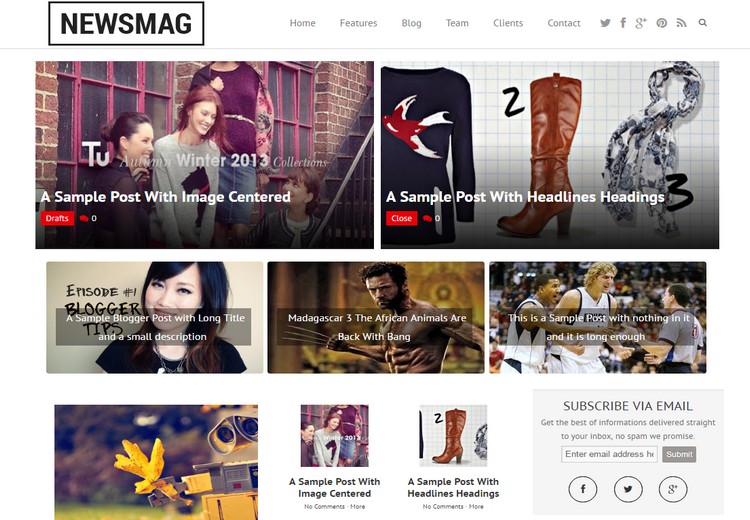
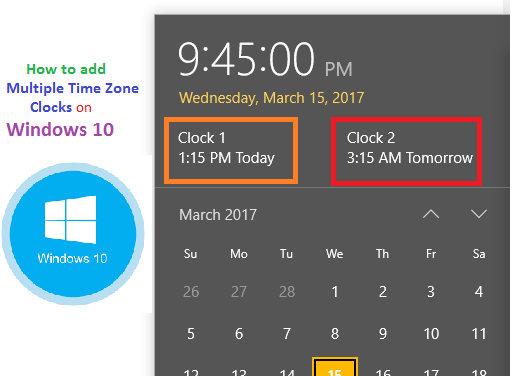
Post a comment
Your email address will not be published. Required fields are marked*