How to check total count of status uploaded in Whatsapp
We can check toal number of statuses are uploaded by us till date on our whatsapp. Go through below article and steps or video to know about how we can chceck number of statuses are uploaded.

How to check Total Status Uploads on Whatsapp
- Open whatsapp
- Click on 3 dot Icon
- Go through settings
- Open Storage
- Click on Network Usage
- There you can see all data you used for sent or recieve messages, status etc


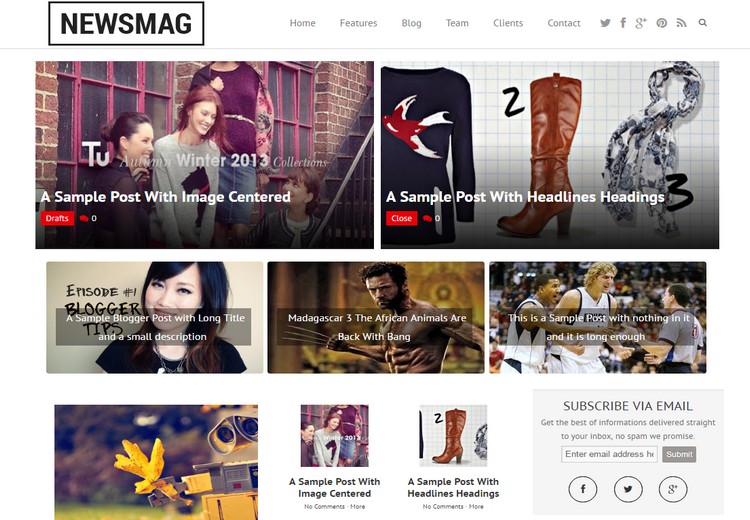
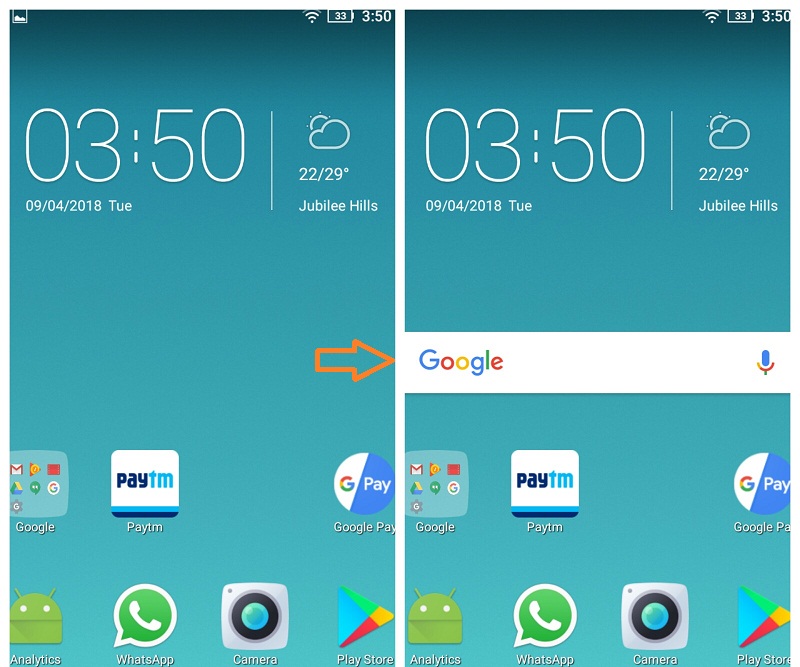
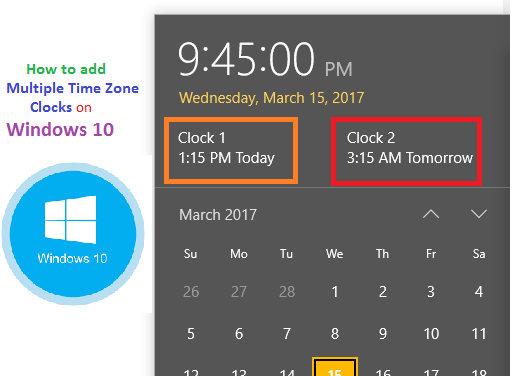
Post a comment
Your email address will not be published. Required fields are marked*