How to add Colored Background in Photoshop
We can create customized background with gradient tool in photoshop instead of using any image or background templates. Select the Layer tab at the top of the window. Select New Fill Layer, then select Solid Coloror or any background you want then give the new layer a name, then select OK when prompted. Select a color from the palette and select OK again.
We can create customized background with gradient tool in photoshop instead of using any image or background templates. Select the Layer tab at the top of the window. Select New Fill Layer, then select Solid Coloror or any background you want then give the new layer a name, then select OK when prompted. Select a color from the palette and select OK again.



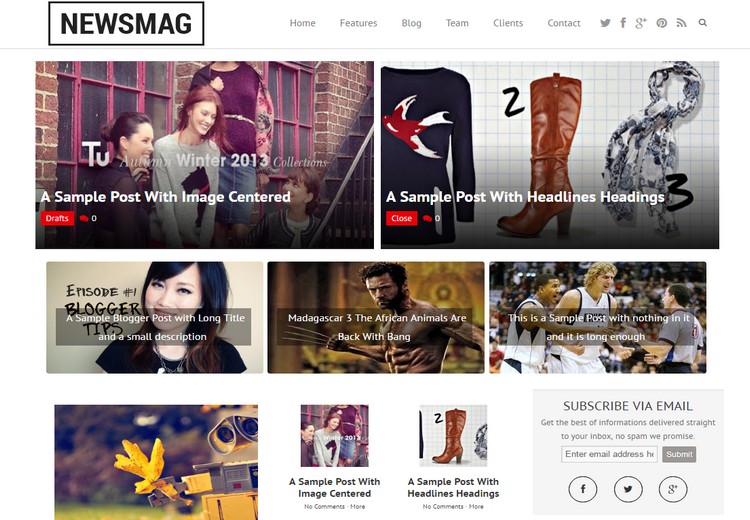
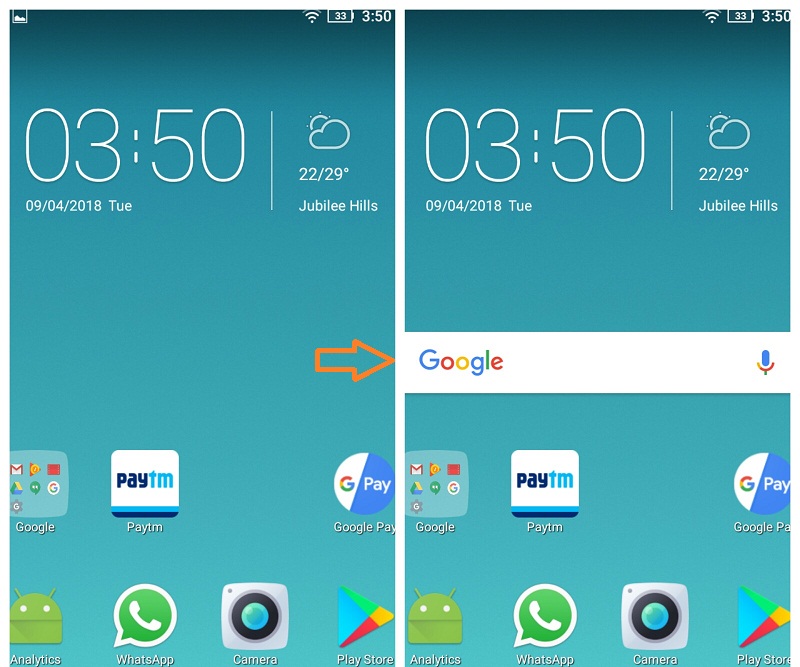
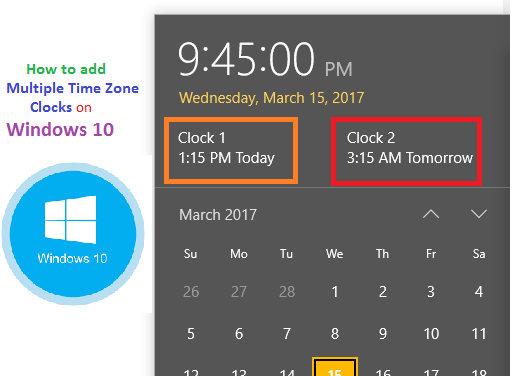
Post a comment
Your email address will not be published. Required fields are marked*