How to change Act WiFi Name
Hello Act Wi-Fi router users, we have discussed already about how to change ACT Wifi password. Now I am going to show about how to change username of beam Wi-Fi router and we can call it as Act fiber Router. It is quite different and difficult to change beam router name comparing to other routers like tp-link, net gear, d-link etc. I have seen in many forums and questions asked by people about how to change username of beam router from one name to other name.

I have given step by step tutorial with a live demo to know how to change name of Beam router that helps you to forget people who are using continuously your internet without your permission by knowing all credentials etc. You can ask us for any queries or if not work these procedure in changing beam username. You can watch live demo video to understand easily about changing username of beam Wi-Fi router.
Note: These changes will apply when you have same account for the beam router and your internet connection
How to change Act WiFi username
Live Demo
- Open this IP or type below IP in Address bar of any web browser
- Type this IP in address bar and hit enter ( 192.168.1.1 )
- Use default username and passwords in beam router login section
- Type username as admin and use password as radinet_admin
- You will be logged into beam router dashboard
- Click wireless from menu
- Go through SSID from drop-down menu
- Change name at the SSID box that you can see in configuration section
- Click on Apply button after you change SSID name it is nothing but username of wifi router
It will ask you to reboot your router, click reboot to apply changes what you done


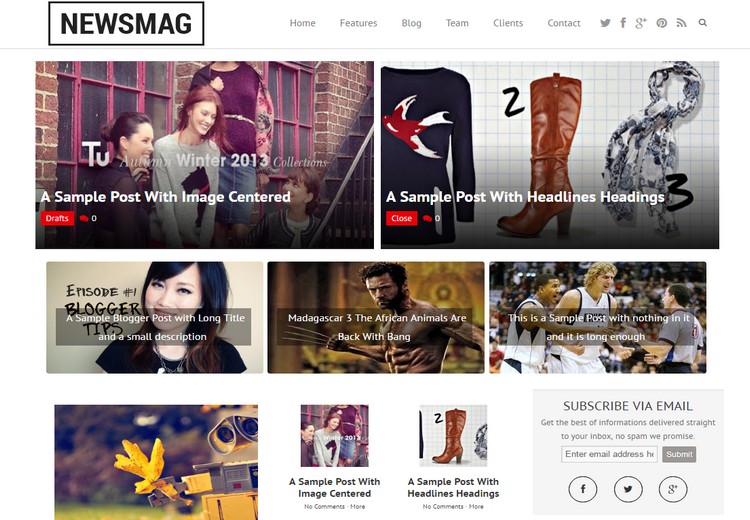
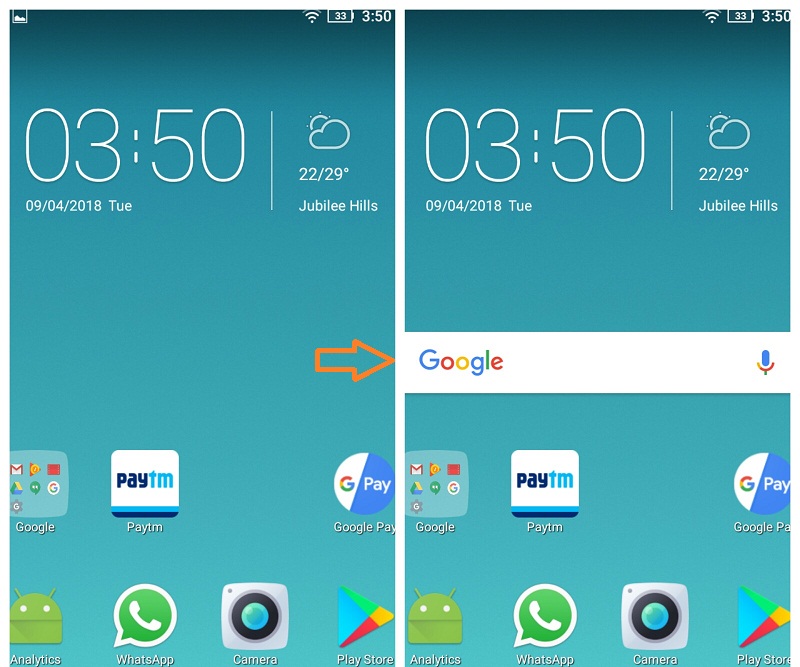
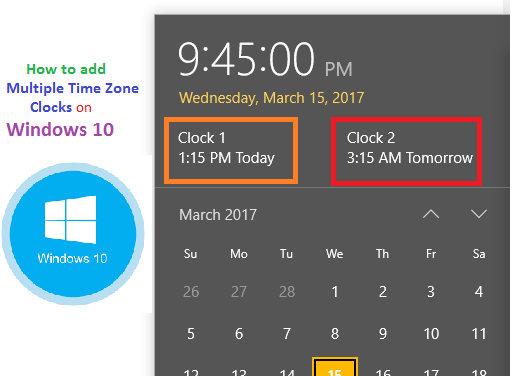
Post a comment
Your email address will not be published. Required fields are marked*