How to change Language of Truecaller
I Hope, all are using truecaller app on your smart phones, we can use it track name, location of that call when you get a call from unknown number. You can get their email id, facebook ids and any other contact details if they create own true caller account or register with truecaller. So that it helps you to stay ways from fake calls and fake messages.

It will show instantly when you get a call if it is spam along with that organization or individual user call. By default true caller app will give English for t9 and app language, but you can change it with your local language if you don’t want to use it with English or default language of truecaller app. Here I have given about how to change truecaller app language with custom language.
How to change T9 language
Live Demo
- Open Truecaller app on your device
- Click on 3 horizontal line icon that you can see left top corner on your screen
- Open settings from the options
- Now go through app language from the menu
- Change app language or t9 language with your preferred language
Like this you can change your truecaller app language or T9 language with you preferred language or your local language. You can come up with any queries regarding this topic.


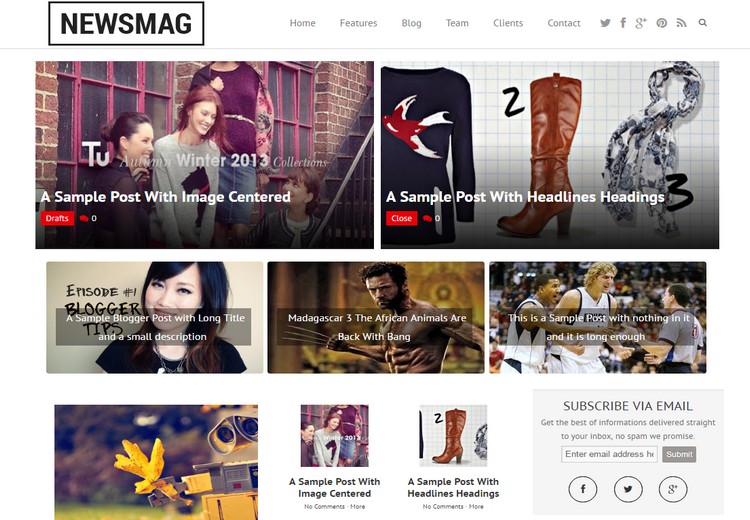
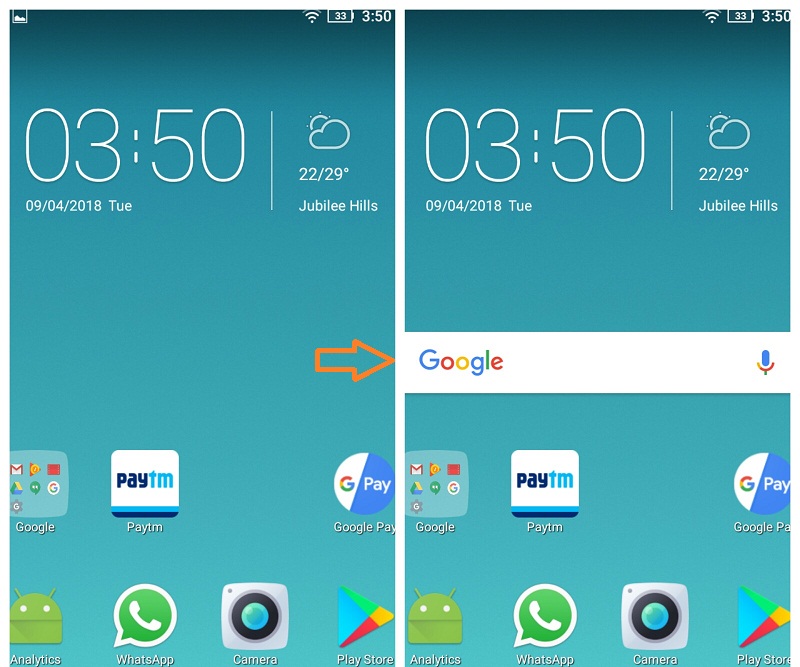
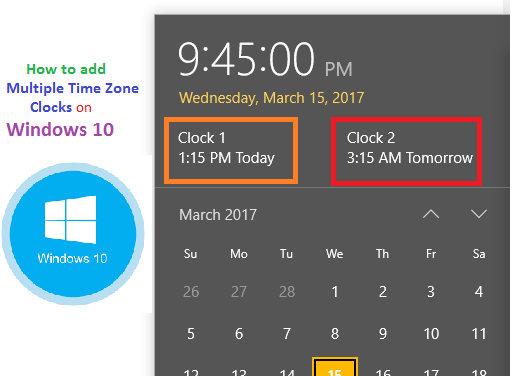
Post a comment
Your email address will not be published. Required fields are marked*