How to Change Paytm Language
By default paytm will be choose English language when you install it on your mobile. It supports other language like Hindi, Telugu, Urdu and many more so that we can use any language which you understand more or local language. Here we have given step by step guide to know “How to use PayTm in other languages or change paytm language on app. So that you can use it in your preferred language
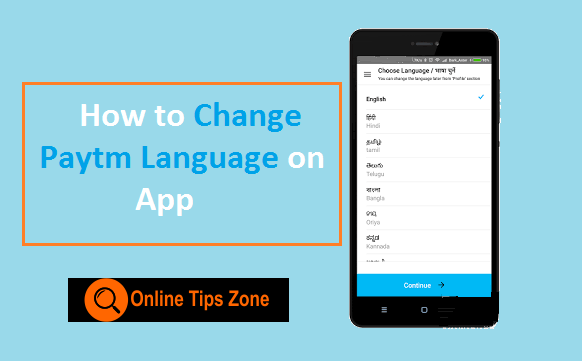
Following steps and screen shots are to know about changing language on PayTm mobile app like iPhone, Android and windows mobiles. After demonetization people are using paytm to transfer money. Everyone will not understand if it shows on their preferred languages. That’s why I am shating this article for the people who are searching for “how to change language on paytm app
How to change Paytm language on App
Live Demo
- Log on paytm mobile app on your device (IOS, Android, Widnows etc)
- Click on 3 horizontal line icon from top left corner on your screen
- Scroll down until you change language option
- Open change language and choose preferred language


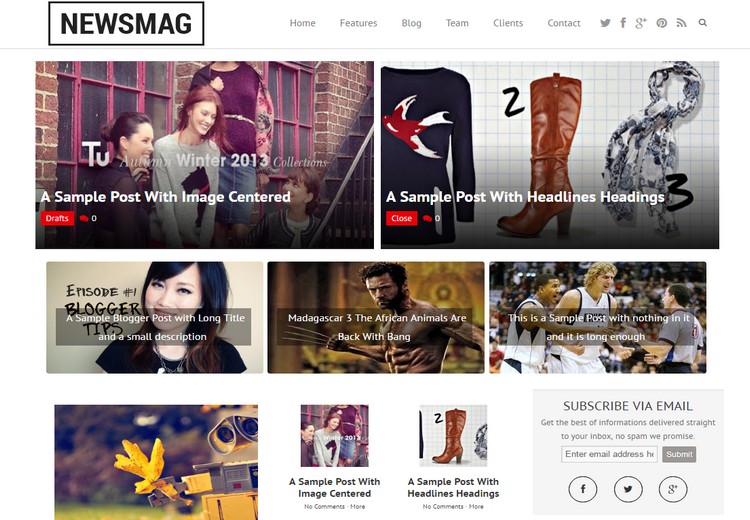
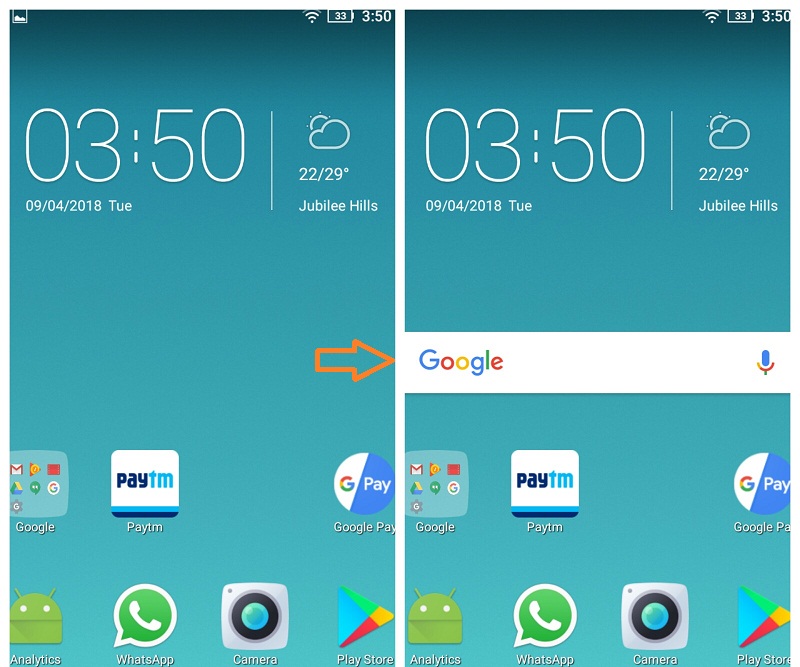
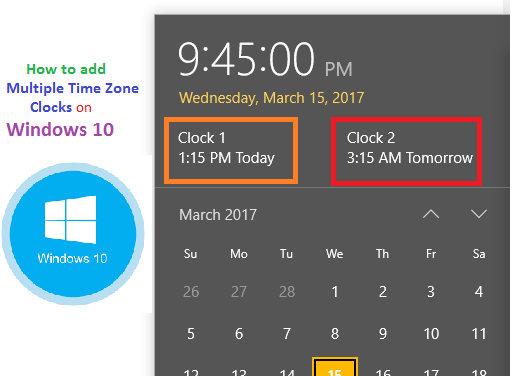
Post a comment
Your email address will not be published. Required fields are marked*