How to remove Number from Truecaller
Everyone is thinking that deactivating our truecaller account is enough to stop getting name for our number when someone searched it on Truecaller. But it is not a solution and your number and name etc details will come in truecaller even after you deactivated your account.
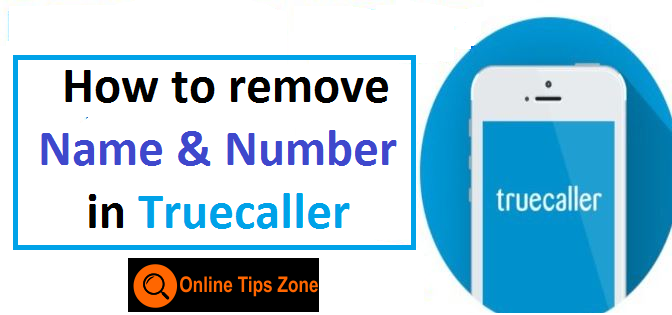
So you must do one more thing after deactivate truecaller to remove your number from truecaller. Here I am giving step by step procedure about how to delete number and name so that your name will not come when people will search your number.
Go through video or below guidelines to remove number in truecaller. You can contact us to ask any questions and tips if required
How to remove your number from Truecaller
- Open unlist page of truecaller (https://www.truecaller.com/unlisting)
- You will get an page with form to fill number and country code
- Enter country code, phone number and confirm robot test
- Now click on unlist phone number
Note:
- Your number should be working number and country code should be correct to unlist number
- Your account should be in deactivate mode before doing it
You need to choose anyone reason for removing number or else you can write own reason if it is not listed
Yes, finally you did it and it takes maximum one to two days after done completion of unlisting process. Your number and name will come in truecaller even after did this due to any of your friends or your contacts may added to truecaller app in their phone.


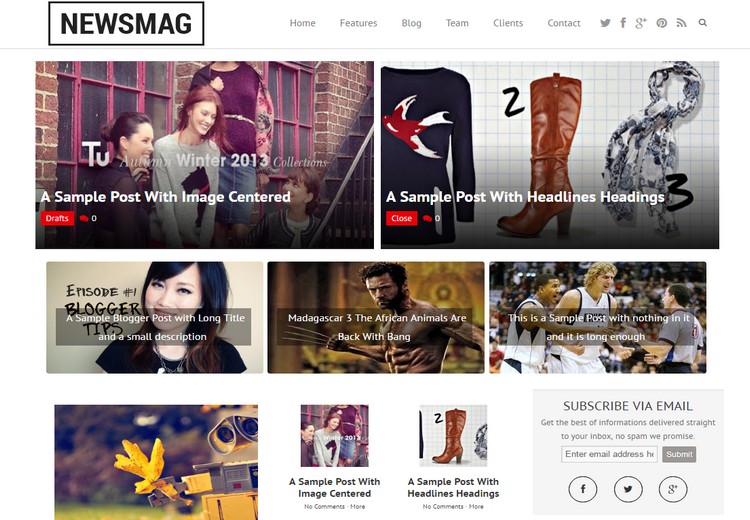
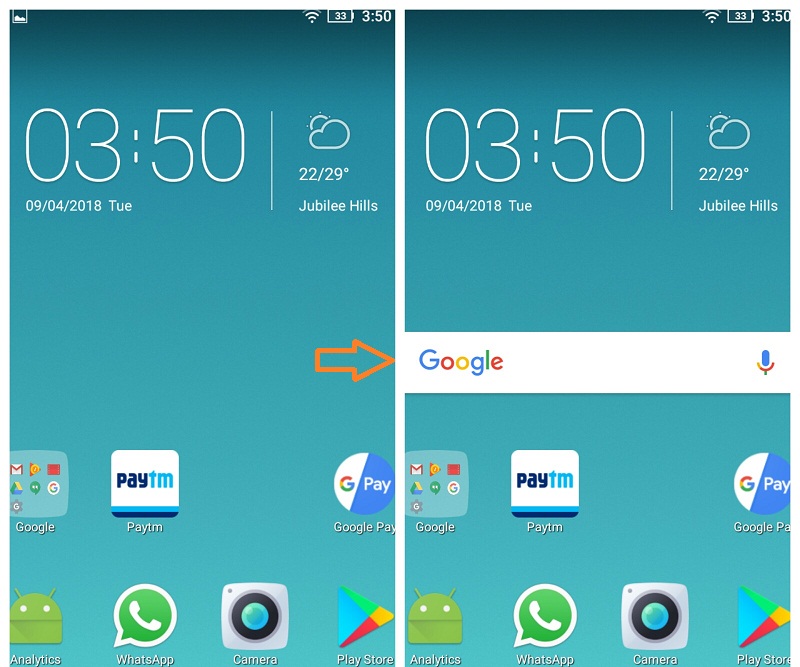
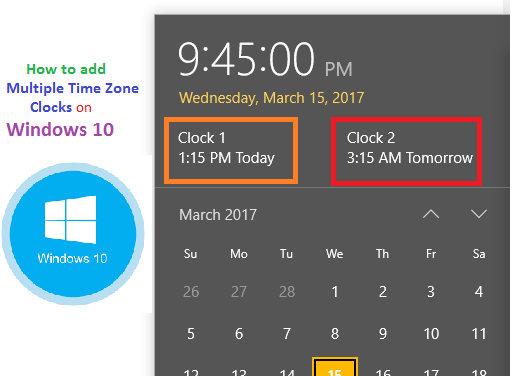
Post a comment
Your email address will not be published. Required fields are marked*