How to Submit Sitemap to Google Search Console
Every blogger should know about the importance of sitemap and how to add it Google webmaster tools. Sitemap helps search engines to find all links together with in a path of categories and date wise links. In blogger, sitemap will create automatically without using any custom files, widgets and plug-ins like we use in WordPress or other platform based websites.

Here, I am going to show how to submit sitemap of any website to Google webmaster tools. It will show exact count of articles and pages within the website and index count will be shown of every day. You can watch live demo to know how to add blogger or website sitemap to Google webmaster tools.
How to remove Sitemap from Google Webmaster
How to add sitemap to Search Console
- Copy your website sitemap link that will be look like www.onlinetipszone.com/sitemap.xml if its blogger site it would be look like www.onlinetipszonevideos.blogspot.com/sitemap.xml
- Now log on to Google webmaster tools
- Click on sitemap from left side menu
- add sitemap link extension in box
- Click submit button and refresh the page



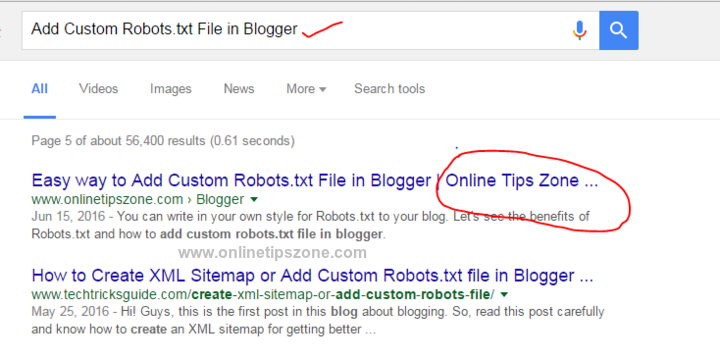
Post a comment
Your email address will not be published. Required fields are marked*