How to Change Google Drive Language
There are so many online cloud storage applications available on web but Google drive is preferred by everyone to store our files, pictures and all. Google drive is an app which comes under product of Google like extension or sub product of Gmail. One account to use or open all products of Google that is the best feature provided by google where has no one has done like this before.

Everyone can use it even don’t have idea on it to store all data. Every Smartphone user will have drive by default and everything will be backup to your drive every day. It helps us to restore our data and files even we lost mobile. Here we have an option to change Google drive in to your mother tongue or required language to display options and content on Google drive.
Here I am giving step by step tutorial on changing drive language or else you can watch live demo for clear and easy understanding.
I have seen in many forums and faq’s that people are stucked when they want to change language of Google drive into required one. That’s why I came up with this article to help people who don’t have idea about this in Drive.
How to change Google Drive Language
Live Demo
- Log on to Google drive using Gmail credentials
- Click on gear or settings icon that you can see at top right corner on Drive Home Screen
- Go through settings from drop-down menu
- Choose change language settings from language section
- Set or choose required language and save it
Like this you can set any language for your Google drive to get display features and text with known language other than Google. You can come up with any queries from below comment section.


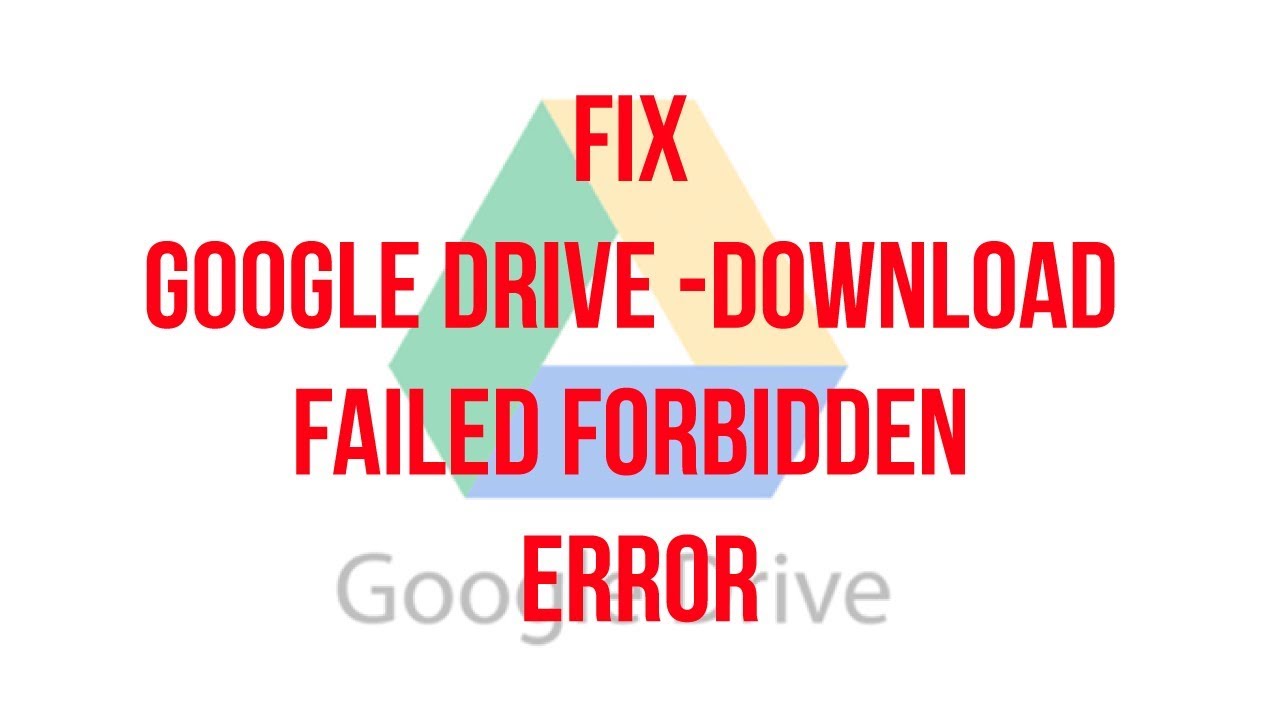

Post a comment
Your email address will not be published. Required fields are marked*