How to move files in Google Drive
We all know that Google drive is best source to store files to get save for life time to access from anywhere with internet or without. Now online tips zone came up with a new tip to simplify Google drive users to move or copy files from one folder to another. It’s somewhat different compared to moving or copying files in computer or local servers.

How do you move a file from one folder to another in Google Drive?
Here I am going to show you step by step to copy files to other folders on Google drive. You can go through video to get clear idea of moving file son Google drive.
- Log on to Google Drive
- Choose any file which you want to move or copy form current location
- Give right click on selected file
- You can move to option from the displayed options
Note: Go through (How to get move to option for File on Google Drive) article if you are unable to see Move to option for the selected file on Google Drive
- Choose the required folder to move it (you can click arrow button to go through inside folders from the main folders)
- After you selected move to go through required folder to move it there
Like this you can move Google drive files from one folder to another folder at any time. You can ask us for any queries through fb or contact form



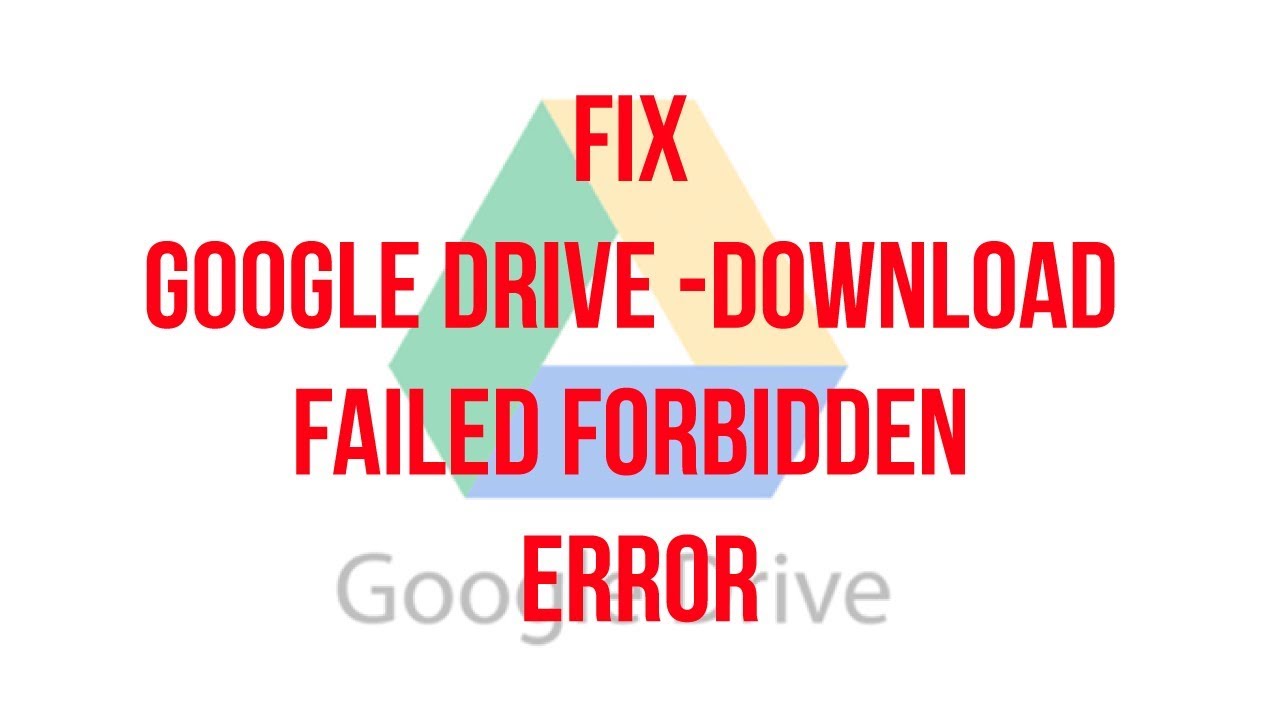

Post a comment
Your email address will not be published. Required fields are marked*