how to remove suggested files in google drive
Google Drive will give some files in suggested files which you have opened recently. Sometimes we wish to hide those suggested files to not wish to see all in account. Go through the video or below steps to know about how to remvoe suggested files in Google Drive account
We can hide or remove suggested files from google drive sections go to the drive we can see suggestions on the top click on that suggestions we can see settings on the right top corner just click on that there we can see suggestion there we can see suggestions in that show suggested files in drive uncheck click done ,go back to the settings and check,Go through video to know about how to delete suggested files in google drive
How to hide Suggested Files in Drive
- Open Google Drive
- Click on settings icon and go through settings
- Scroll down until you see suggestions
- Uncheck to hide suggested files



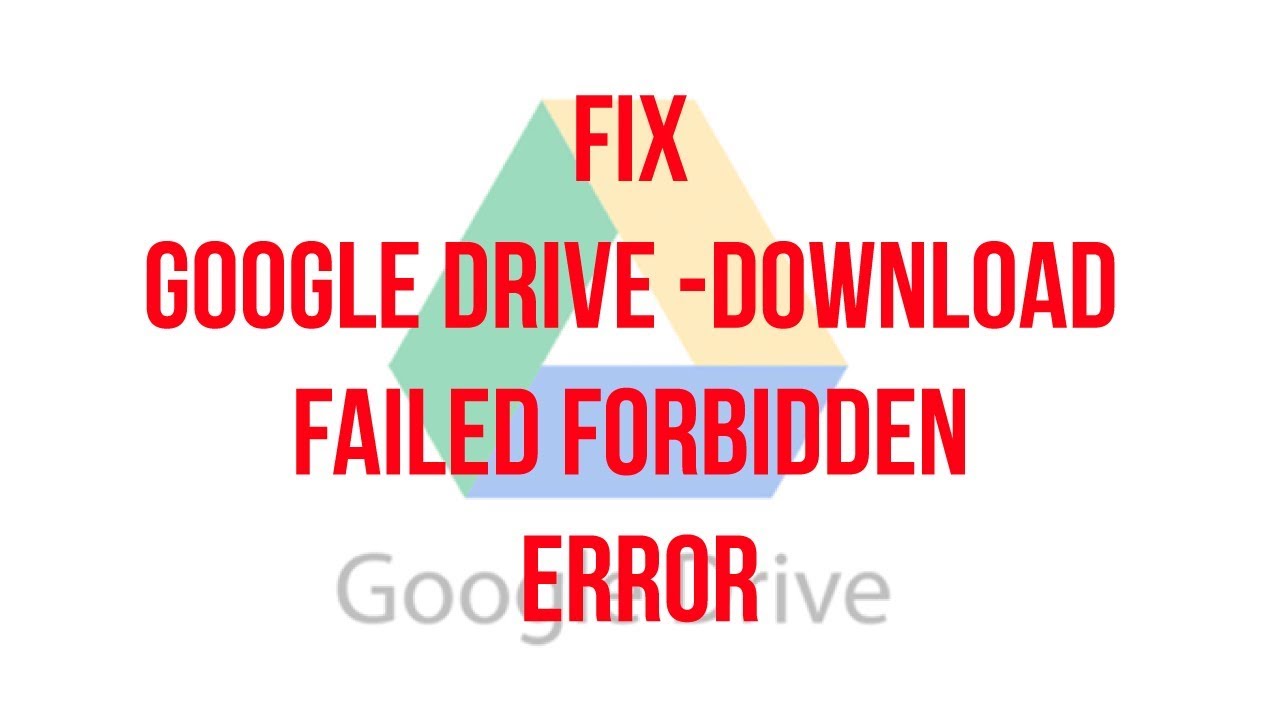

Post a comment
Your email address will not be published. Required fields are marked*