How to get latitude longitude on Google Maps
We all will use Google maps to find require destinations, landmarks etc on internet in web or mobile. We need to find out latitude and longitude of any place on Google maps to place that map address on your websites, blogs to show official business place. You will get more leads and clients, customers will get you easily by adding maps on your business pages.
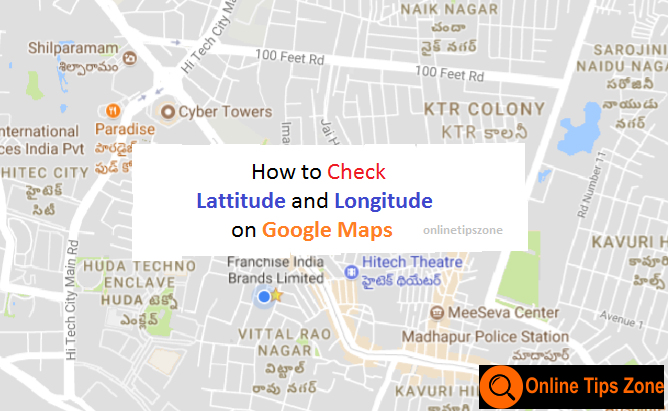
Most of the people knows that how to check address on maps but no idea about to findout latitude and longitudes in Google maps. We can call them as X, Y co-ordinates of earth in science language. Here I am going to show how we can check latitude and longitude of specific location using google maps.
How to check latitude and longitude in Google Maps App
Uses of latitude and longitude
- We can find exact location on earth or maps without searching names, landmarks in maps
- Help to place map or your location on business and websites contact pages
- No need to spend more time by browsing with names
How to Find longitude latitude in Google Maps
Live Demo
- Open Google maps
- Search your required location (adjust or move location symbol at your required place)
- Give right click on that location
- Choose what’s here from the menu
- You will get location names and numbers will be appear in box
- In that you will get latitude and longitude directly (separated by commas)
Like this you can move or change location to get details of latitude and longitudes on maps. There are so many apps and online tools to check these details but try to get them through google maps directly. Because of we may not accurate details when we use tools to find latitude and longitudes.


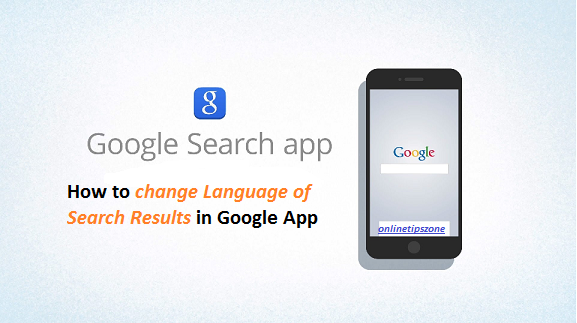


Post a comment
Your email address will not be published. Required fields are marked*