How to get more than 10 results per page in Google Search
Generally, we will get 10 results for every query what we search through Google search engine. You never get an idea of why it is showing only 10 results and y can’t we change it to more than 10 like 20, 30 etc. of course we may have doubt that can we change results count of Google search. For this I can use to say yes, we can change the number to 20 or 30 and more

It is very simple to changing those display search results on Google and it was provided by Google only. We can change it form Google settings that I have given below clearly with step by step along with screen shots for clear understanding. Follow all these steps and you can watch live demo to see how to change results count in Google pages
How to change search counts per Page in Google
Live Demo
- Open Google Search home page
- Click on settings that you can see right bottom corner on your screen (You can see settings option under the Google search bar for every search query)
- You will get drop-up menu when you click on settings
- Choose search settings from the menu
- There you can see results per page section
- Move that cursor to required number of counts you need as shown in the screen shot
You can change results per page in Google from 10 search results to 20 or more to show all results in a single page. You can ask us through below comments regarding changing search results count per page and similar queries


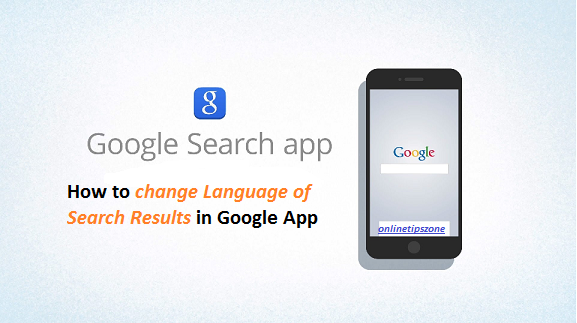

Post a comment
Your email address will not be published. Required fields are marked*