How to share screen on Google Meet
We can share our presentation and PPT's and slides through Google meet by sharing your screen to entire team who are in meet. Go through video to know about how to share screen on Google Meet We can share our presentation and PPT's and slides through Google meet by sharing your screen to entire team who are in meet. Go through video to know about how to share screen on Google Meet
Google meet is very easy and useful to share screen during meet to give presentations and to show works and all. Go through article to know about how to share screen in Google Meet
How to share screen on Google Meet
- Open google meet
- Click on arrow button from the available options
- Choose the option to share entire screen or one window etc
- Agian confirm share button



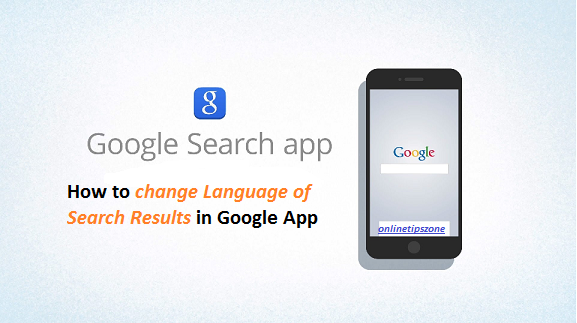


Post a comment
Your email address will not be published. Required fields are marked*