How to Remove Duplicate Google Contacts
Now a day’s all are saving their contacts on Google directly through android mobiles. It will save directly on your Google account when you add or update new mobile numbers or contact numbers in your device. There is a chance to get duplicate contacts when you have bulk number of contacts in your Google account or Gmail. We don’t spend much time to check duplicate numbers or same contact numbers in Google contact lists
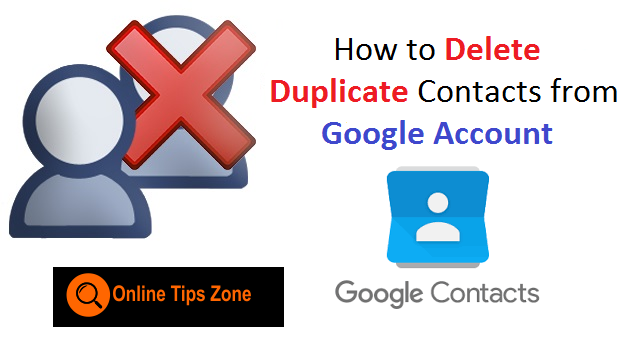
In updated version of Google contacts we have an option to check all duplicate contacts from one place. You can merge theme at one time or you can merge one by one contact. I am giving step by step guide to know how to delete duplicate contacts from Google Account. You can check screen shots for clear understand.
How to merge Google Duplicate Contacts
- Open Google and search “google contacts” (or else open https://www.google.com/contacts )
- Click on More button from left side menu
- Now you can see find and merge duplicates option from drop down menu
- Then you can see list of duplicates so you can choose which are to be merged
Automatically your duplicate contact will merge to single contacts. Like this you can remove google duplicate contacts from any account


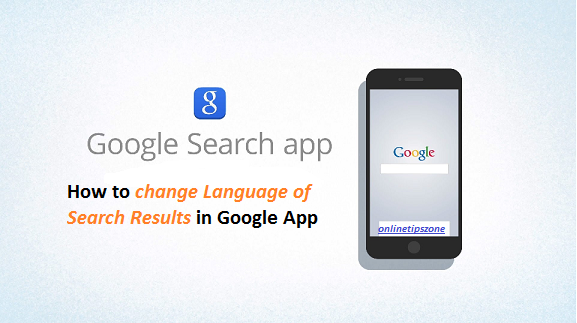


Post a comment
Your email address will not be published. Required fields are marked*