How to delete Google Analytics Property
Every website should have or linked with Google analytics account. Then only we can track traffic and from which location people are coming and landing page views etc. we can share analytics with anyone by giving access to their email id. Every year it has been updated with new features to make it more user friendly and easy to track all traffic report of websites like search terms, locations and devices etc.

In future we will create number websites and linked with analytics account. At certain time we may get irritated by seeing number of listed sites in dashboard. We can remove websites from Google analytics account if we don’t want to monitor and track its traffic report. Here I am giving step by step method to know how to delete a website from Google analytics account or deleting a specific topic from analytics account.
Note: You should have admin rights to delete website properties from analytics account. You can’t do these changes if you have all rights to manage account.
How to Remove Google Analytics Property
- Log on to Google analytics
- Open any account form the options which you want to delete
- Click admin from left side menu
- You can see 3 sections here with analytics account and property in second option
- Open view settings from the 3rd section
- Click on Move to rubbish bin that you can see right side on screen
- Confirm it after clicked on it
- Here it will be in reviewed stage for 30 days and next it will be delete or removed permanently if you are not restored it again till one month.
Like this we can delete website properties from Google analytics account if you are not using those properties. You can restore if you need it back but it will give option for next 30 days after your removed it.


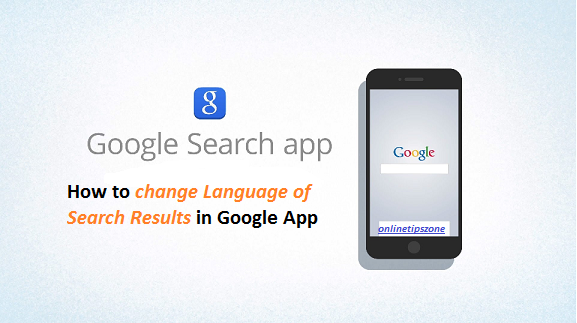


Post a comment
Your email address will not be published. Required fields are marked*